General settings options
You can customize and configure nele.ai in various ways. Find out how on the following subpages.
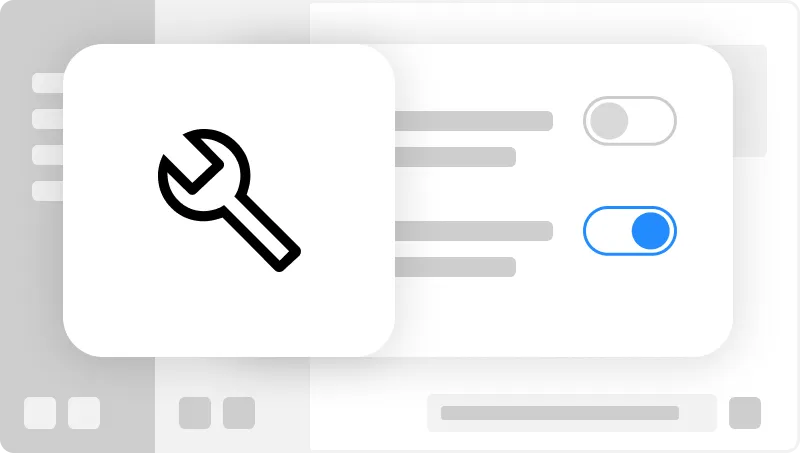
General settings
Set basic settings in nele.ai.
More information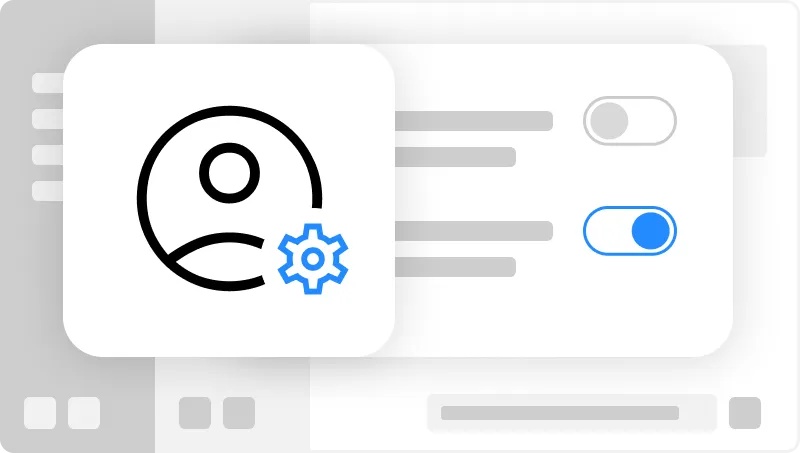
Profile settings
Manage personal information, such as name and password.
More information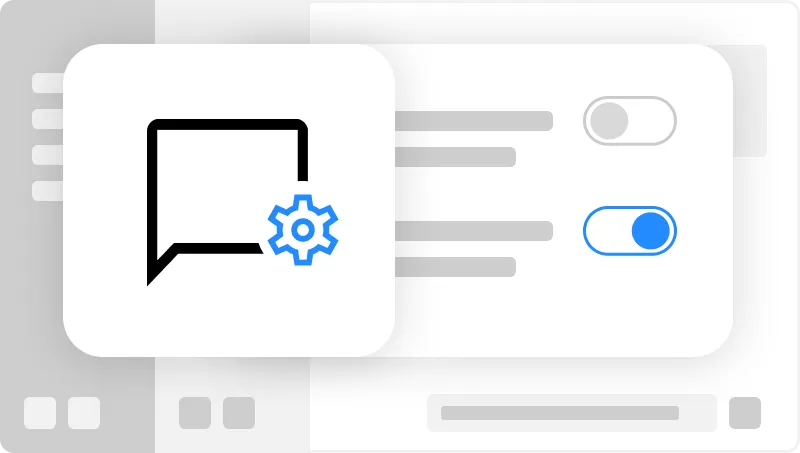
Chat settings
Set preferences for chats.
More information
Using AI volumes
View credit consumption by period of use.
More information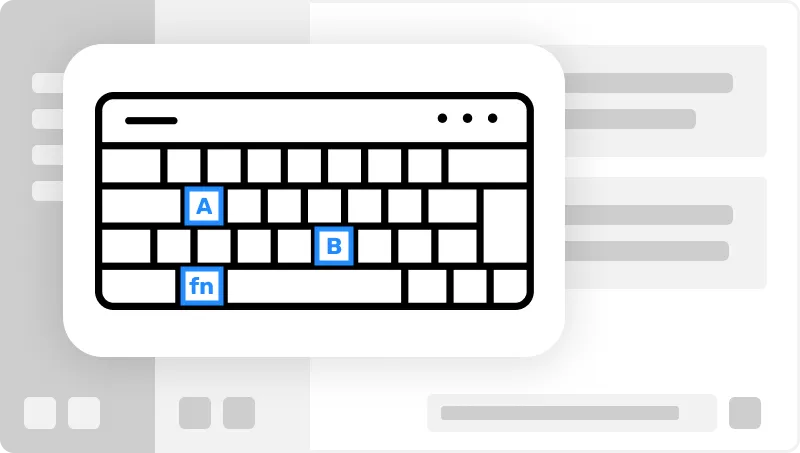
Hotkeys
Hotkey settings and overview for better usability.
More information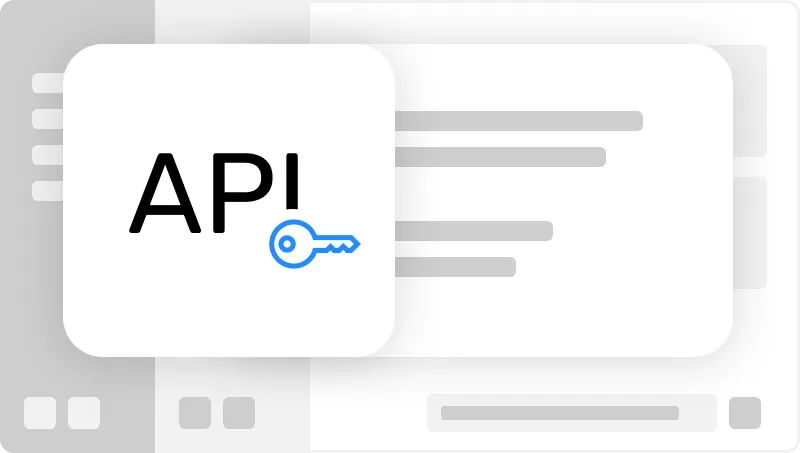
API key
Generate an API key
More information
How to find settings

In the nele.ai interface, click on the profile icon at the top right (1). Then select “Settings” from the drop-down menu (1a) off.